By entering keywords for your focus area or your searches you tell our algorithm what is relevant for you. As our algorithm considers any match with more than three consecutive letters as a potential result, it is crucial to fine-tune your keyword setup, to improve both the accuracy and relevance of the results.
Example: If you set the keyword data as such, SAVOIRR will identify data as a match but it will also assume that candidate is relevant to you.
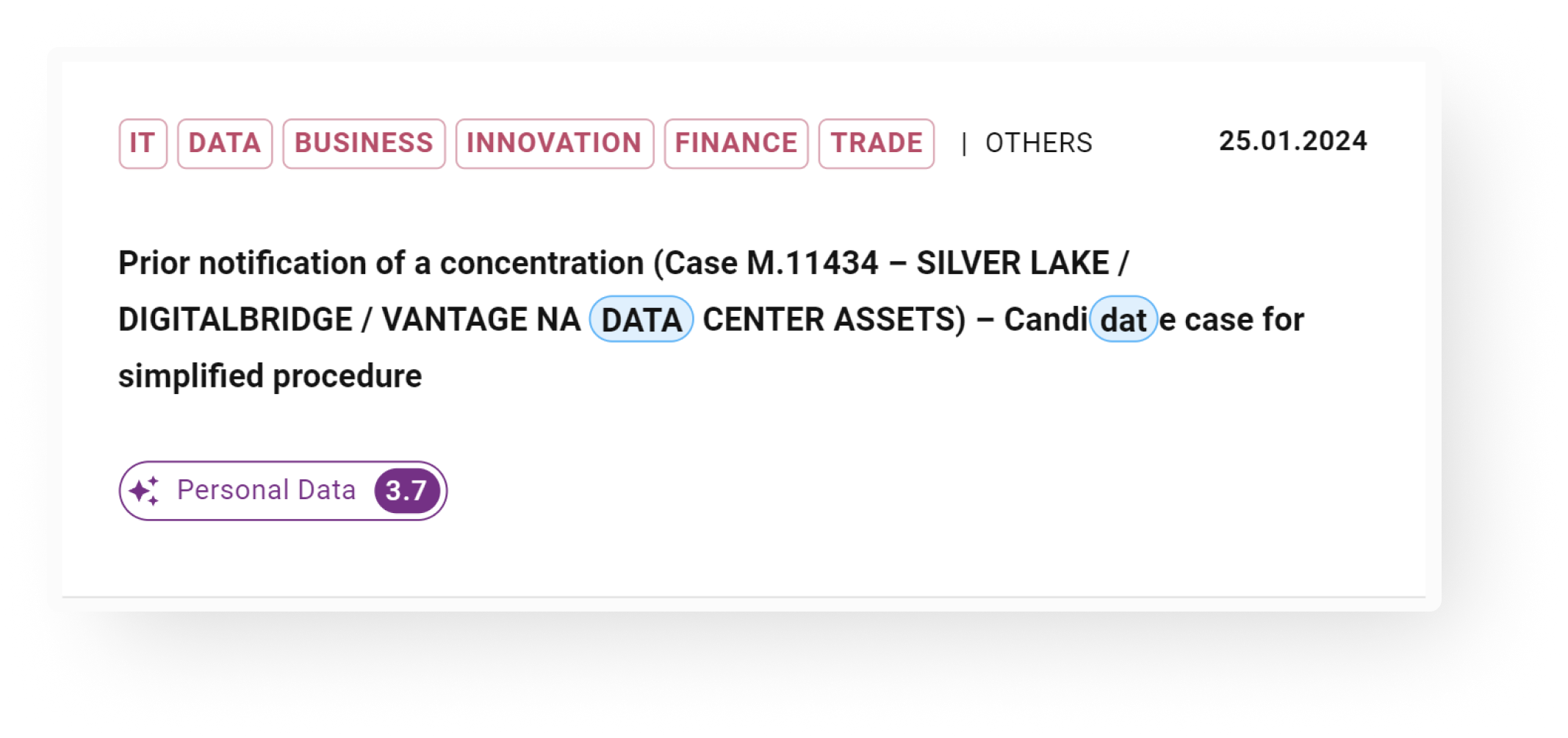
Get precise results using quotation marks
To narrow down your search to a specific topic or term, enclosing your keyword in quotation marks is crucial. This method ensures that you receive results that contain the entire phrase you're interested in, eliminating irrelevant data.
Example: If you are looking for "Corporates Sustainability Due Diligence Directive" you should use quotation marks to avoid any other Directive or document related to Sustainability to clutter your results.
Expand your search with clever shortcuts
There are two useful so-called wildcard operators that can be used to search for something specific while taking into account variations or uncertainties.
- The % symbol acts as a bridge to variations of a word. For example, envi% extends your search to include terms like environment or environmental. It will also include envisage or envious which might be less relevant.
- The _ symbol can be used to search for a specific term where you know the exact characters except for one. For example, if you're interested in finding documents related to the term woman but are also interested in variations like women, you could conduct a search using the wildcard operator like this: wom_n
Refine your searches with Boolean operators
You might know the Boolean operators from web searches, but let’s recap how the work:
- AND narrows your search to include results that contain all the specified terms.
- OR broadens your search to include results that contain any of the specified terms.
- NOT excludes specific terms from your search, filtering out unwanted results.
Example: The query Policy AND (EU OR regulations) efficiently pinpoints policies related to either the EU, regulations, or both, offering a tailored search experience.


