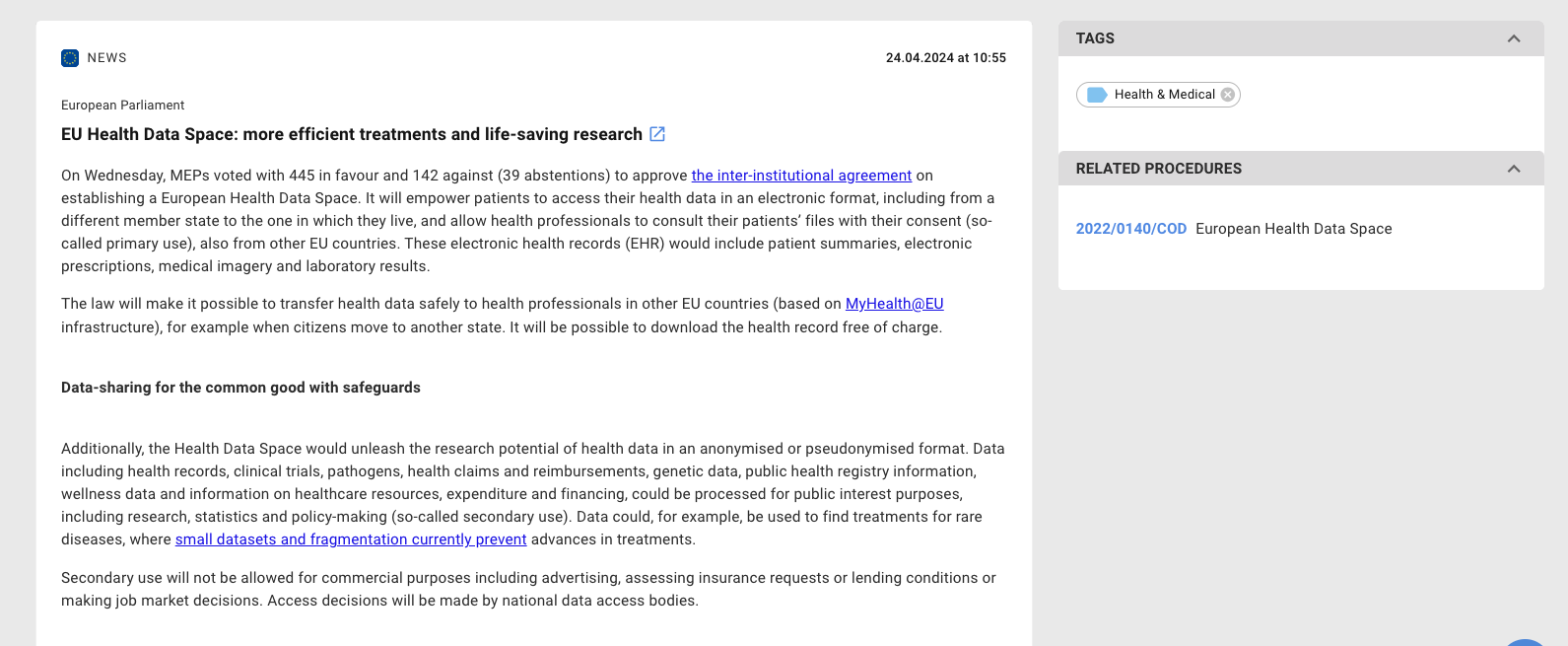Dashboard
Dashboard is your home page for any relevant updates. It is the place where you can get an overview of any recent developments in your Focus Area, tagged items, events (eg. plenaries), news articles and press releases.
New In Your Focus Area
This section only appears when your Focus Area is on. It provides you with items, such as procedures, documents, news, consultations etc. that could interest you, based on your Focus Area settings. Basically, this is the area where our AI is working for you, constantly looking for relevant information and reporting it back to you!
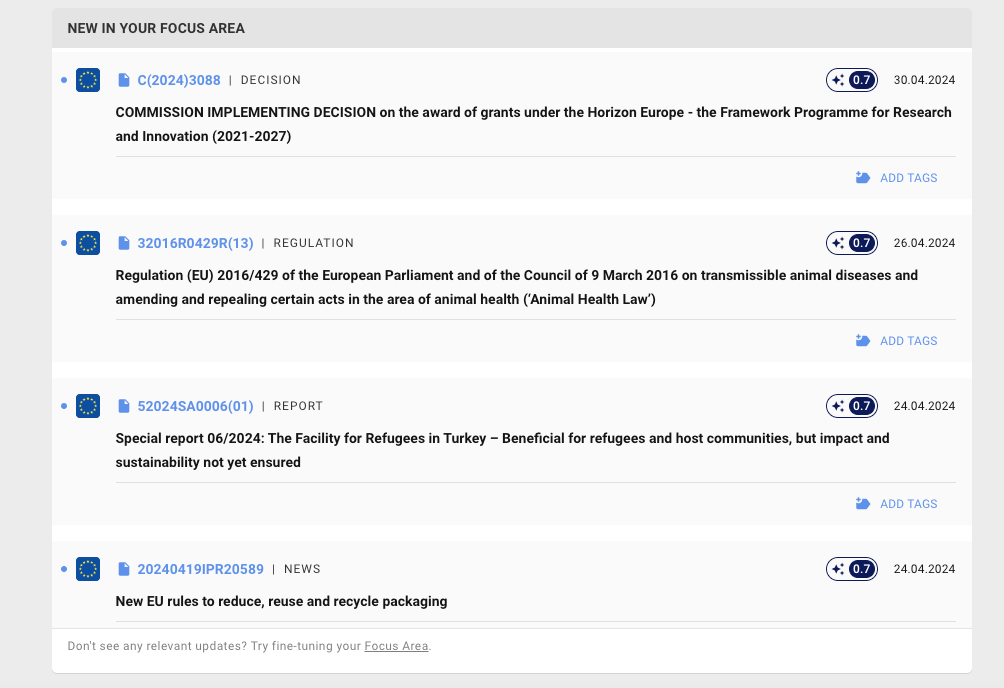
Latest Publications
When your Focus Area is off, instead of the “New In Your Focus Area” section, SAVOIRR provides you with a list of Latest Publications, without any filtering. This may include literally anything, so of course you can try your luck - but for more efficient research and better results, we recommend turning on your Focus Area or using the SAVOIRR Research feature.
Updates
The Updates section in your Dashboard provides you with a quick overview of your tagged items that have been updated recently. You can then easily check the latest developments by opening the item with a click, and immediately make your notes, comments or remarks or action points to your Custom Fields. The updates covered in this widget include when an item is added to a session agenda, an institution has given an opinion, and most importantly, when a vote has taken place - including an overview of the vote outcome!
The section is based on your tagged items, and is therefore unchanged regardless of whether your Focus Area is on or off.
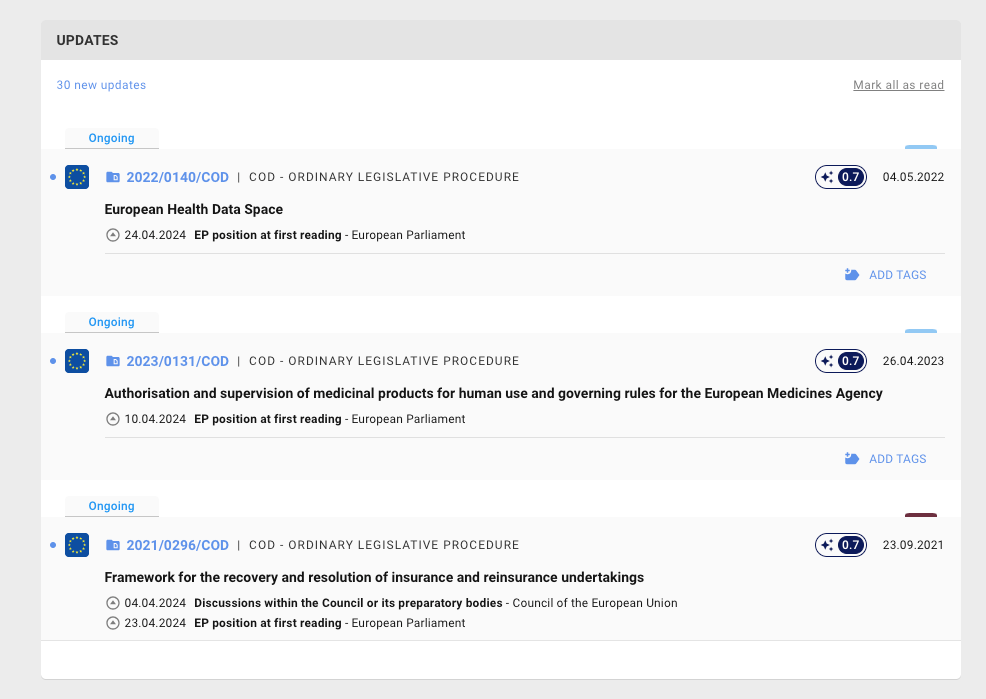
Latest News
In the Latest News section SAVOIRR provides you with the latest news and press releases from official sources. With your Focus Area on, the news will be filtered and thus focusing only on your relevant policy fields. With the Focus Area off, you will see all the latest news, regardless of the policy field.
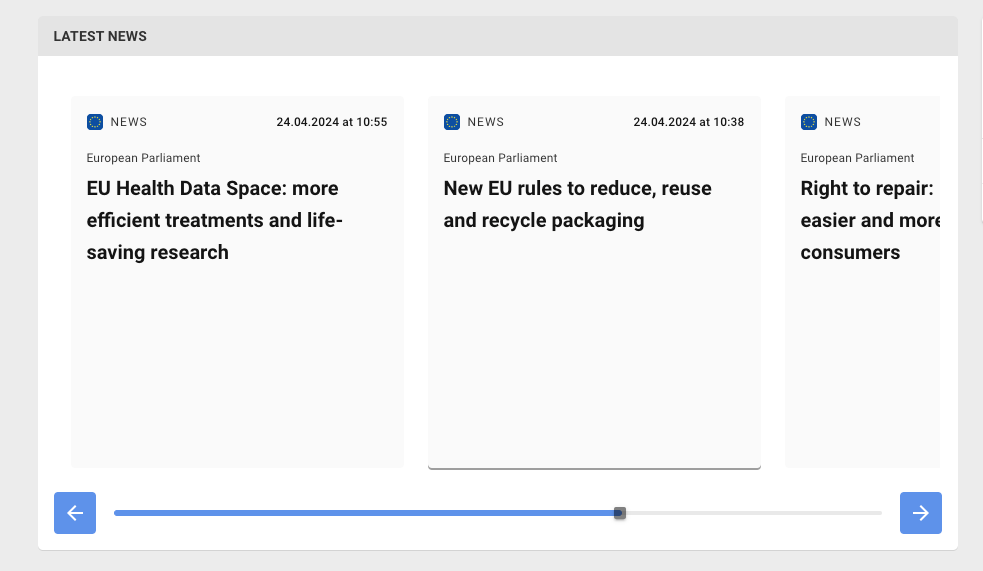
Like any other item in SAVOIRR, you can also add tags to news articles to save them for later and include them in a report. From the news articles, you can also access the related procedures easily with just one click.